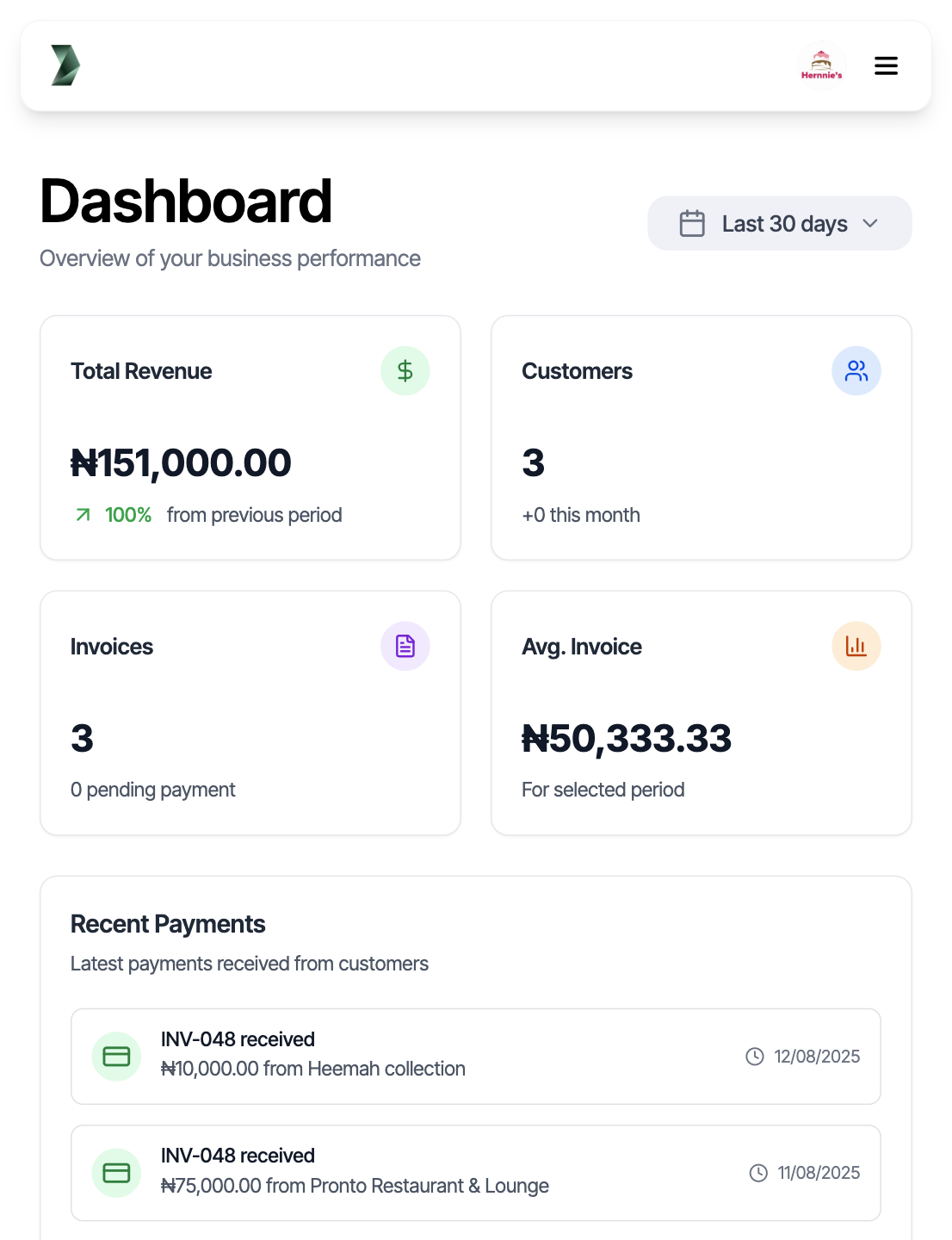
Choose from clean, ready-to-use designs
Pick from a variety of sleek templates that make your invoices look professional and consistent every time. Your logo is uploaded once during onboarding and applied automatically.
-
Multiple template options that fit your business style
-
No design stress, just select and send
-
Professional look that builds client trust
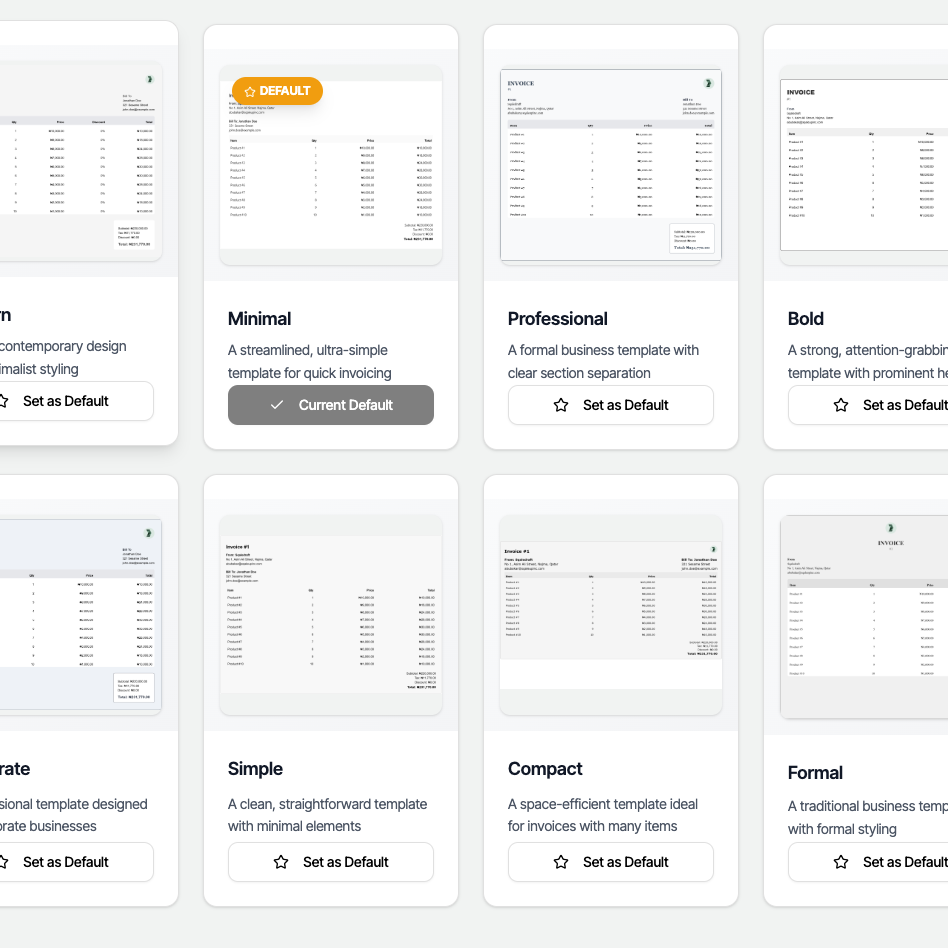
Record, confirm, and generate receipts instantly
Stay on top of payments with simple tools that help you track status and automatically send professional receipts when payments are recorded.
-
Record payment status manually
-
Sleek digital receipts generated instantly
-
Keep cash flow clear and clients reassured
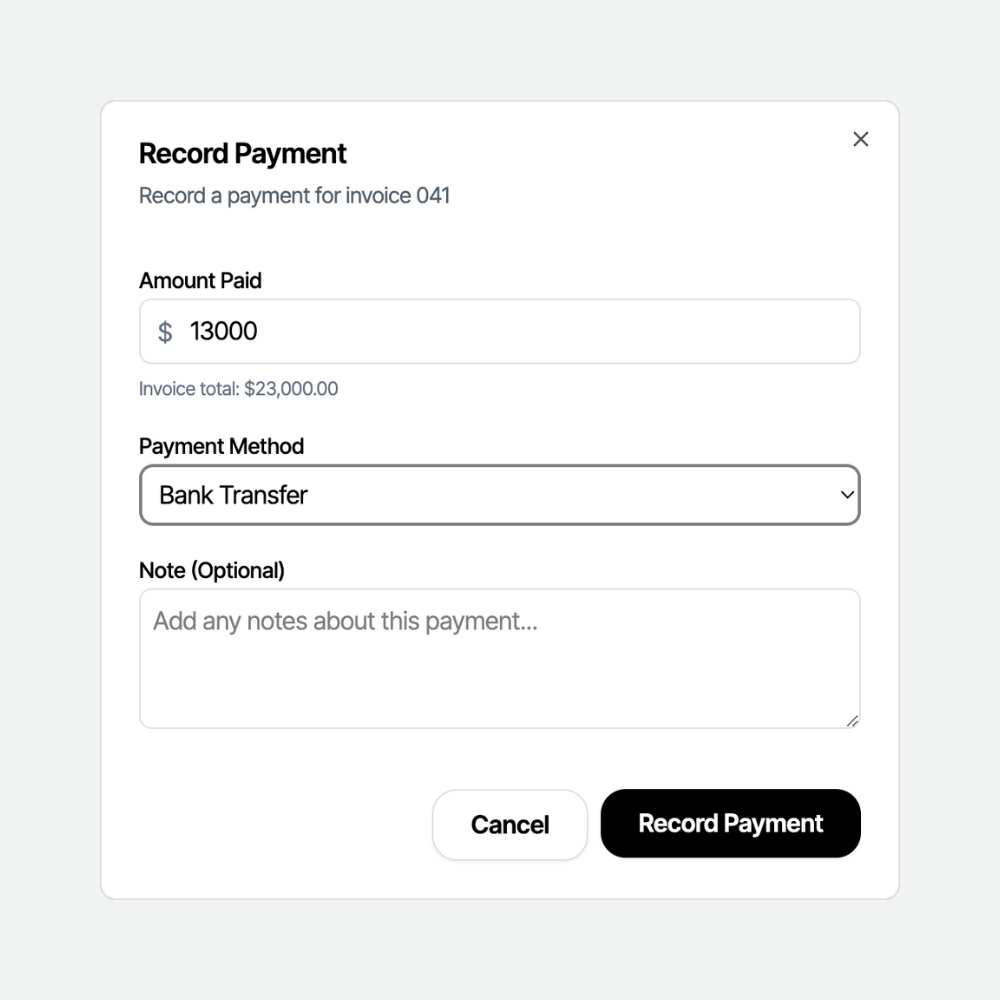
Send invoices anywhere in seconds
Share invoices in the most convenient way for your clients, without complications.
-
Copy a unique invoice link for quick sharing
-
Send via email, WhatsApp, or DMs
-
Download as Image for offline use
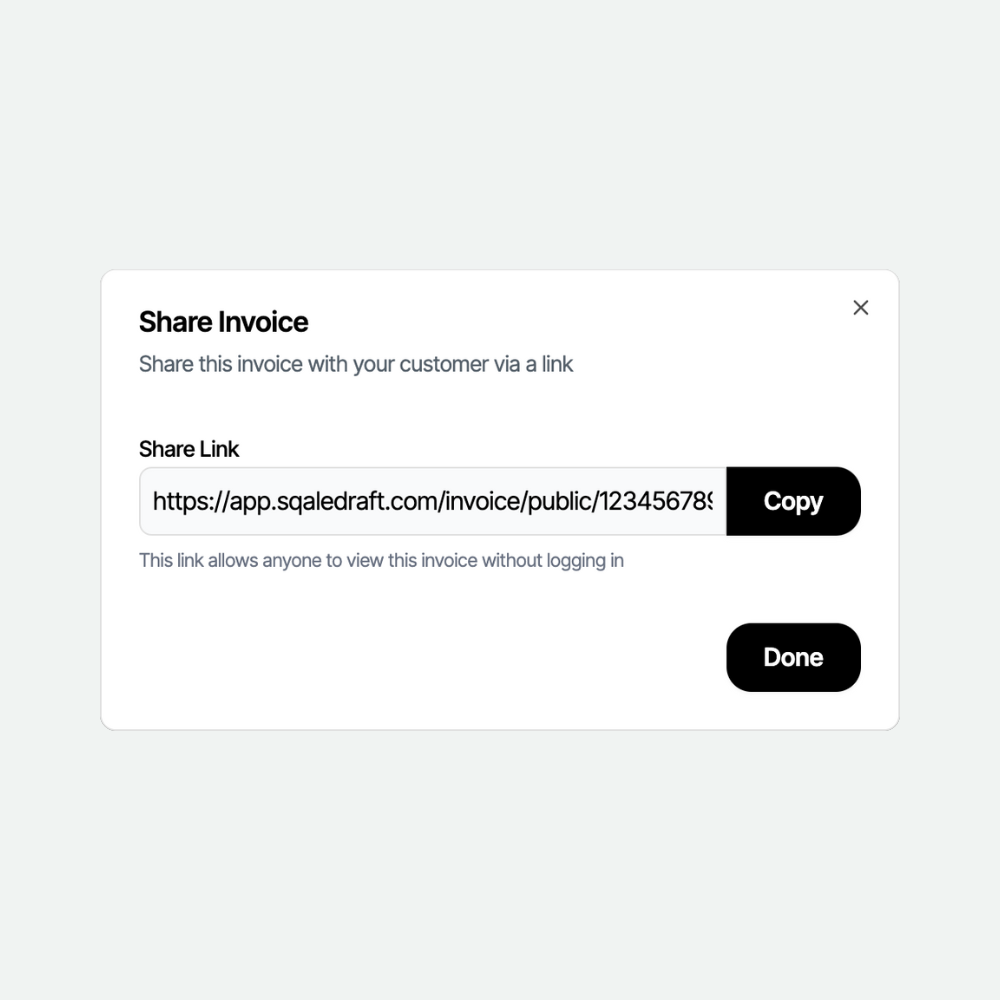
Save time and stay organized
Speed
Save time on paperwork. Generate invoices and receipts in just a few clicks, no design skills or spreadsheets required.
Flexibility
No forced gateways. Prefer bank transfers or cash payments? Record payments manually and still generate clean, verified receipts.
Clarity
Track client payments easily. See who’s paid and who hasn’t at a glance, making follow-ups simple and cash flow clear.
Control
Everything in one place. Manage customers, invoices, and receipts from a single, intuitive dashboard without the clutter.










